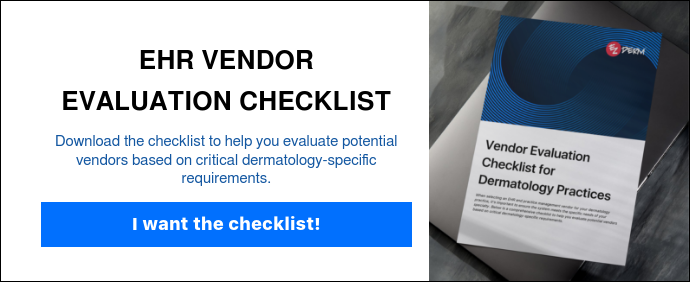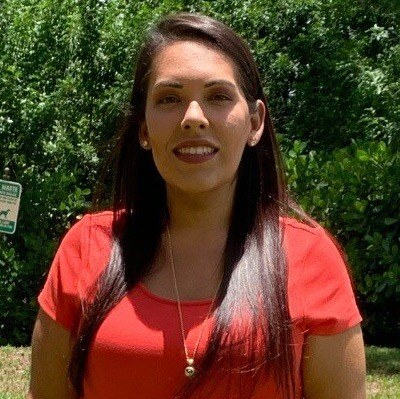Switching from Paper to Electronic Health Records: Setting Up Your Dermatology Practice for Success
Read Time 7 mins | Oct 14, 2024 1:59:42 PM | Written by: Stephany Restrepo
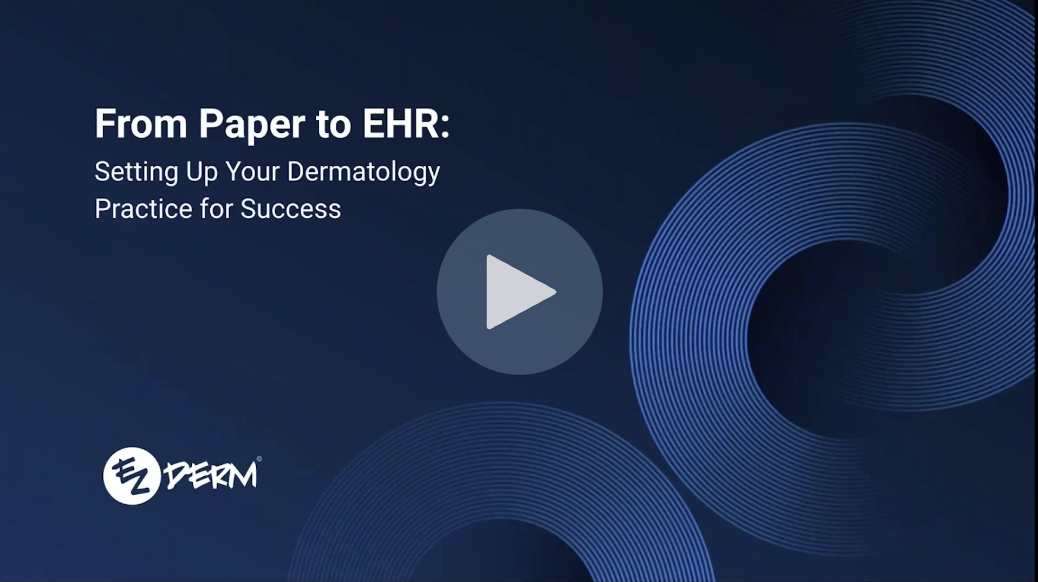
Transitioning from paper charts to an Electronic Health Record (EHR) system can seem like a daunting task for any dermatology practice. However, with the right planning, support, and understanding of the benefits, this shift can significantly enhance your practice’s efficiency, patient care, and compliance with regulatory standards.In a recent webinar, we discussed essential strategies and insights to make this transition as smooth as possible. Here’s a comprehensive guide based on that discussion to help you set up your dermatology practice for success when switching from paper to EHR.
Why Switch from Paper Charts to an EHR?
Switching to an EHR system offers numerous advantages that extend beyond just digitizing patient records. Here are some compelling reasons to make the move:
Better Data Organization
EHRs streamline your workflow by centralizing all patient information in one accessible location. This reduces the time spent on paperwork and minimizes the risk of misplaced or lost charts.
Enhanced Patient Care
With a comprehensive view of a patient’s medical history at your fingertips, you can deliver more personalized and accurate care. EHRs facilitate better tracking of patient progress and more informed clinical decisions.
Improved Efficiency
Electronic records reduce errors associated with handwritten notes and make it easier to retrieve patient information quickly. This efficiency extends to all aspects of practice operations, from scheduling to billing.
Scalability
As your practice grows, EHRs can easily accommodate more providers and an increasing patient base without the physical limitations of paper charts.
Data Analytics
EHR systems offer structured, easily searchable data formats, enabling you to analyze patient trends, treatment outcomes, and other critical metrics to improve practice performance.
Space and Cost Savings
Eliminating the need for physical storage of paper charts frees up office space and reduces costs associated with paper, printing, and administrative tasks like chart pulling and filing.
Regulatory Compliance and Avoiding Penalties
EHRs help ensure compliance with HIPAA regulations and meaningful use requirements. They also help you avoid penalties—currently up to 9%—for not adopting electronic records.
Steps to Take to Prepare Before Choosing a Vendor
Even if you’re not ready to switch immediately, preparing in advance can set the stage for a smoother transition. Here are steps to consider:
1. Assess Your Needs
- Evaluate Current Workflows: Identify areas that need improvement.
- Define Goals: Decide if your goal is to become completely paperless or to improve specific aspects of your practice.
2. Define Your Budget
- Financial Planning: Research government grants, incentives, and tax benefits that can offset costs.
3. Research Requirements
- Regulatory Compliance: Ensure any system you consider is HIPAA-compliant and meets meaningful use standards.
4. Determine Non-Negotiable Features
- Specialty-Specific Needs: Is the system dermatology-specific?
- Integration Capabilities: Can it integrate with labs or other systems you use?
- Customizations: Are there features tailored to dermatology practices?
5. Evaluate Training and Support
- Vendor Support: Does the vendor offer comprehensive training and ongoing support?
- Ease of Use: Is the system intuitive to reduce the learning curve?
6. Read Reviews and Seek Recommendations
- Peer Feedback: Speak with colleagues who have transitioned to EHRs.
- Vendor Reputation: Read reviews to gauge customer satisfaction.
7. Review Contracts Carefully
Fine Print: Understand contract terms, including any hidden fees or long-term obligations.What to Look for in a New Vendor
Choosing the right vendor is crucial. Here are six key factors to consider:
- Specialty-Specific Features: Select a vendor that offers dermatology-specific solutions, including templates, treatment plans, and customization options unique to dermatology.
- Ease of Use: An intuitive, user-friendly interface is essential for quick adoption by your staff and to minimize disruptions during the transition.
- Full Integration with Practice Management Systems (PMS): A fully integrated EHR and PMS streamline operations, reduce data entry errors, and improve overall efficiency.
- Compliance and Security: Ensure the vendor stays current with regulatory changes, offers regular updates, and maintains high security standards to protect patient data.
- Future-Proofing: Choose a vendor committed to continuous improvement and innovation, ensuring the system remains relevant as technology and industry standards evolve.
- Quick Reference Guides: Access to quick reference materials can aid in training and serve as a handy resource for staff post-implementation. Click here for an example of an EZDERM quick reference guide.
EHR Implementation Process Overview
A structured implementation process is vital for a successful transition. Here’s what to expect:
1. Planning
- Kickoff Meeting: Work with an implementation manager to develop a detailed plan.
- Timeline: Establish a realistic timeline that considers training, data migration, and go-live dates.
2. Customization and Configuration
- Tailored Setup: Configure the system to match your practice’s workflows and preferences before going live.
3. Comprehensive Training
- Role-Specific Training: Provide specialized training for different staff roles to ensure everyone is prepared.
- Hands-On Practice: Encourage staff to use the system extensively before the official launch.
4. Testing
- Dry Runs: Conduct thorough testing by completing full patient notes from start to finish to identify and resolve issues.
5. Go-Live Preparation
- Final Checks: Confirm that all configurations are correct and that staff feels confident using the system.
6. Go-Live Support
- Immediate Assistance: Ensure that vendor support is readily available during the transition to address any immediate concerns.
7. Post-Implementation Support
- Ongoing Support: Understand the vendor’s support structure for after go-live, including customer success teams and technical assistance.
Tips and Tricks for a Smooth Transition
Implementing an EHR doesn’t have to be disruptive. Here are strategies to ease the process:
Pre-Scan Charts
Assign staff or hire temporary help to scan upcoming patient charts into the EHR system ahead of the go-live date. This reduces reliance on physical charts post-implementation.
Develop an EHR Superuser
Designate a tech-savvy team member as the go-to person for EHR-related questions. This person should receive additional training to support colleagues.
Manage Patient Expectations
Inform patients about the upcoming changes via email, signage, or during appointments. Let them know they may need to fill out new paperwork, which helps manage their expectations and reduces frustration.
Utilize Quick Reference Guides
Create or request one-page guides for common EHR tasks to place at workstations. These aids help staff navigate the system more confidently.
Pre-Charting
Have clinical staff enter key patient information, such as medical histories and prior treatments, into the EHR before appointments. This ensures providers have all necessary information readily available.
Frequently Asked Questions
Q: How long does it take to transition from paper to an EHR?
A: The timeline varies depending on factors like the number of providers, the volume of patient records, and staff availability for training and data entry. A well-planned approach with dedicated resources can expedite the process.
Q: How can I get buy-in from providers who are hesitant to switch?
A: Engage them in the selection process by arranging demos, encouraging them to ask questions, and facilitating discussions with colleagues who have successfully made the transition. Seeing the system in action can alleviate concerns.
Q: What should I look for regarding post-implementation support?
A: Ensure the vendor offers responsive and accessible support, including a dedicated customer success team and technical assistance. Test their responsiveness during the selection phase to gauge their commitment.
Q: We lack staff to scan and chart. What are our options?
A: Consider hiring temporary staff, such as students or part-time workers, specifically for scanning tasks. This approach is often more cost-effective than overloading existing staff or hiring professional services.
Q: How can we minimize disruptions to patients during the transition?
A: Advance preparation is key. Pre-scan charts, inform patients about the changes, and ensure staff is well-trained. By having patient information already in the system, appointments can proceed smoothly.
Q: Where should scanned charts be saved in the EHR system?
A: Create a specific folder within the patient’s documents section, such as “Archived Paper Charts” or “Previous Records,” to keep scanned documents organized and easily accessible to both providers and staff.
How does EZDERM's EHR software benefit dermatology practices?
Transitioning from paper charts to an EHR system is a significant step toward enhancing your dermatology practice’s efficiency, patient care, and compliance. By carefully selecting a vendor, thoroughly preparing your staff and patients, and utilizing available resources and support, you can make the switch with minimal disruption.
Remember, the key to a successful transition lies in planning, communication, and choosing a partner who understands your specialty’s unique needs. Embrace the change as an opportunity to improve your practice and provide even better care to your patients.
EZDERM's dermatology-specific EHR software offers tailored insights and data analytics for dermatology practices. It streamlines workflows, improves documentation accuracy, and enhances patient care through specialty-specific features. The software enables dermatologists to make informed decisions, manage their practices more effectively, and improve overall patient outcomes in dermatological care.
If you have any questions or need assistance with your transition to an EHR system, feel free to reach out to us at info@ezderm.com. We’re here to support you every step of the way.
Request a Demo